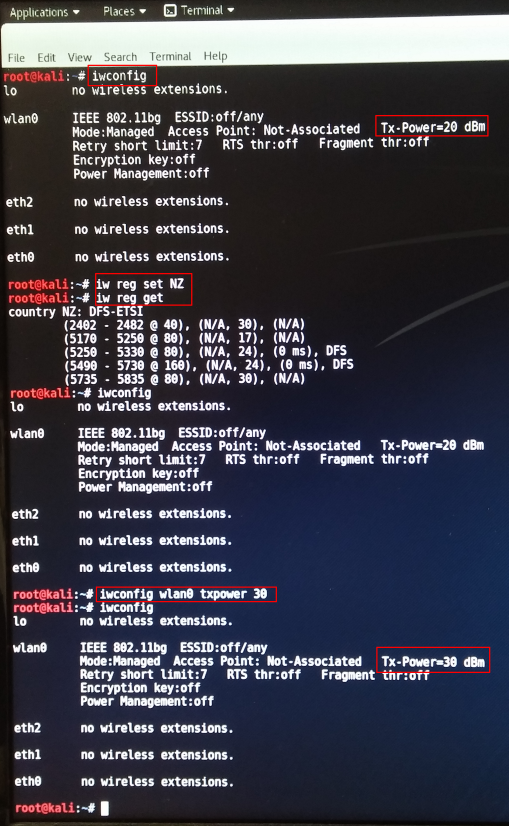ALFA WiFi USB Adapter Transmit Power (TX) under Kali Linux
Below is a guide on how to adjust the transmit power of an ALFA USB WiFi adapter in Kali Linux:
NZ (New Zealand) allows 30dBm and all 13 channels!
- Start Kali Linux
- Open a terminal window/console
- Run the command iwconfig and check the TX-Power value
- Run the command iw reg set NZ – This sets New Zealand as the regulatory domain
- Run the command iwconfig wlan0 txpower 30 – This increases the transmit power for the wlan0 interface to 30 dBm
- Run the command iwconfig again – This verifies whether 30dBm has been set.
Below is a visual representation: