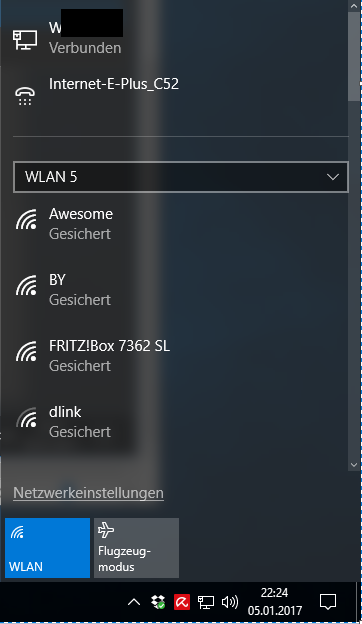ALFA WiFi USB Adapter with Windows 10
Normally, ALFA WiFi USB adapters should work automatically without drivers on Windows 10. Windows 10 detects the corresponding adapter and installs the necessary drivers automatically. Once installed, the ALFA Networks WiFi adapter appears as an additional WiFi device. You can access it via the network icon in the Windows 10 taskbar.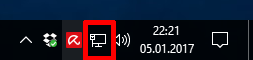
Once the ALFA USB adapter is connected, a red-marked field named WiFi will appear. By clicking the arrow on the right, you can switch between the internal WiFi module of the PC and the external ALFA WiFi USB adapter.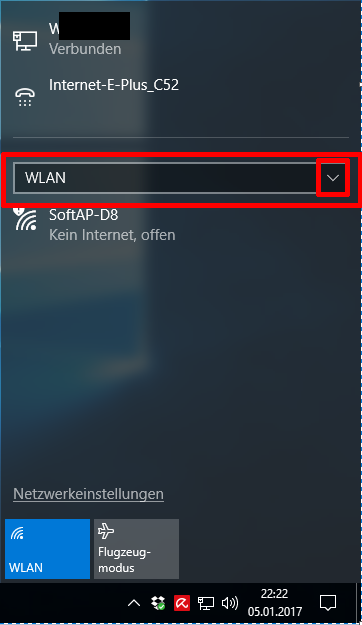
In this example, the externally connected ALFA WiFi USB adapter is named "WiFi 5." However, a different number may appear on your system. Now, select the external ALFA WiFi USB adapter.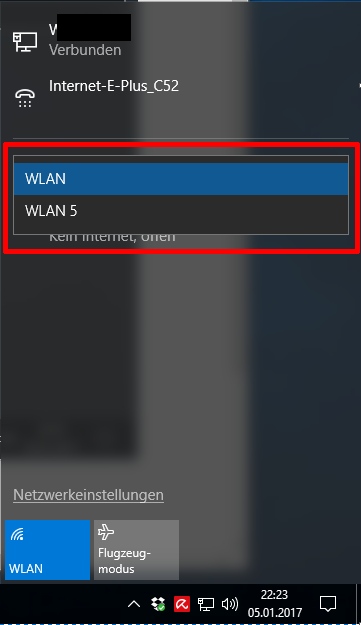
Now you will see all available WiFi networks detected by the ALFA WiFi USB adapter, and you can connect to a selected WiFi network as usual. Both the internal WiFi adapter of your PC and the external ALFA WiFi USB adapter can be connected to the same or different networks simultaneously.