Setup Guide: ALFA Network R36 / R36A with 3G Dongle
Here is a brief guide on using a 3G/UMTS USB modem with the ALFA R36 router (using a Klarmobil modem as an example). Connect the 3G/UMTS USB modem to the USB port of the ALFA R36 and power on the router.
Connect to the R36 using a network cable or WiFi. By default, the R36 broadcasts an open WiFi network named "ALFA_AP."
Open a web browser of your choice and enter the IP address of the ALFA R36 in the address bar. By default, this is set to: 192.168.2.1.
The default username and password are as follows:
Username: admin
Password: admin
Now you can configure the ALFA R36 router. In the configuration interface, navigate to "Advanced" and then to "WAN."
Focus only on the fields outlined in red in the image below; the rest should not be changed.
Copy the settings for the WAN Connections field exactly as shown in the image below.
If you have disabled the PIN code for this SIM card, you can also copy the "3G" settings exactly. If the card is protected by a PIN, check the box next to "Enable" and enter the PIN code for your SIM card in the field to the right.
Click "Apply" and wait for the device to restart. After this, you should have a connection to Klarmobil.
WARNING: Different modems may have different usernames and passwords. You can find an overview of different providers here: http://www.internet-ausland.de/apn-einstellungen/. If your provider is not listed, simply Google your modem model with "APN settings" or contact your provider.
After completing the setup, make sure to secure the ALFA R36 WiFi network using WPA2-PSK encryption. In the configuration interface, go to "Advanced" and then "Wireless," followed by "Security." Configure the settings as needed.