Guide: Common problem - IP address conflict on the ALFA R36 router
The unchanging message "Please wait a moment" and the lack of internet access have a simple cause and solution: an IP address conflict.
Your home router uses the same IP address as the ALFA R36 / R36A (192.168.2.1), resulting in what is called an address conflict. This issue can be resolved with just two clicks in the ALFA R36 or R36A menu.
To fix this, go to the R36 menu and navigate to "Advanced" -> "Network Settings" -> "LAN".
Change the "IP Address" from 192.168.2.1 to 192.168.3.1. Under "DHCP Setup," also adjust the address blocks to 192.168.3.100 and 192.168.3.199.
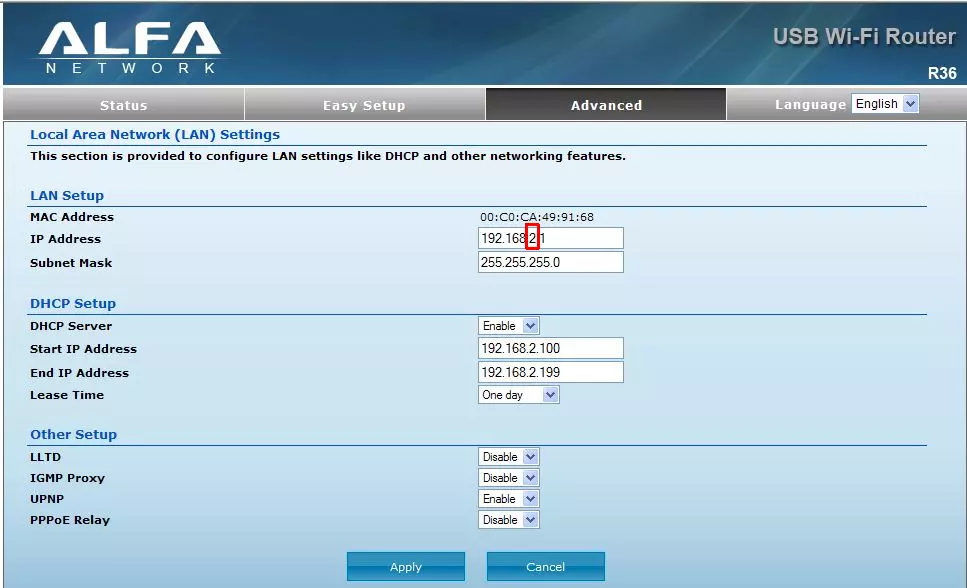
Then click "Apply" and wait for 1 minute. Don’t be surprised if you cannot immediately access the router interface after the ALFA R36 restarts. Since the router’s IP address has changed, it will no longer be accessible at the old address. Instead, access the router by entering the new IP address, 192.168.3.1, in the address bar.