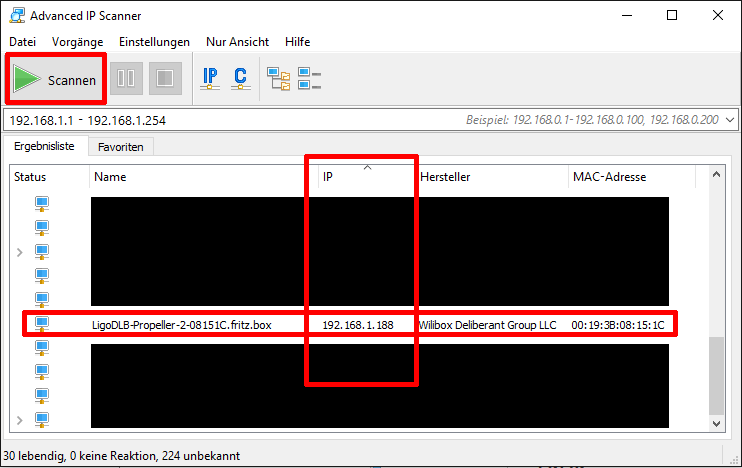Determine the dynamic IP address of a device
There are various ways to determine the dynamic or static IP address of a device on the network. An easy method is to use the program Advanced IP Scanner.
You can download the program for free here: https://www.heise.de/download/product/advanced-ip-scanner-19718/download
The program scans your local network for connected devices and displays an overview of the devices in the network. It does not require installation and can be run directly.
Launch the program, click "Scan," and wait for the process to complete. You will receive a list of all devices present in the network. Devices can typically be identified easily based on their labels.