How to: Connect your ALFA R36 to a HotSpot portal
On campsites with a hotspot portal without a WiFi key, proceed as follows:
In the R36's "Site Survey" list, simply check whether the WiFi network is encrypted.
You can identify this here:
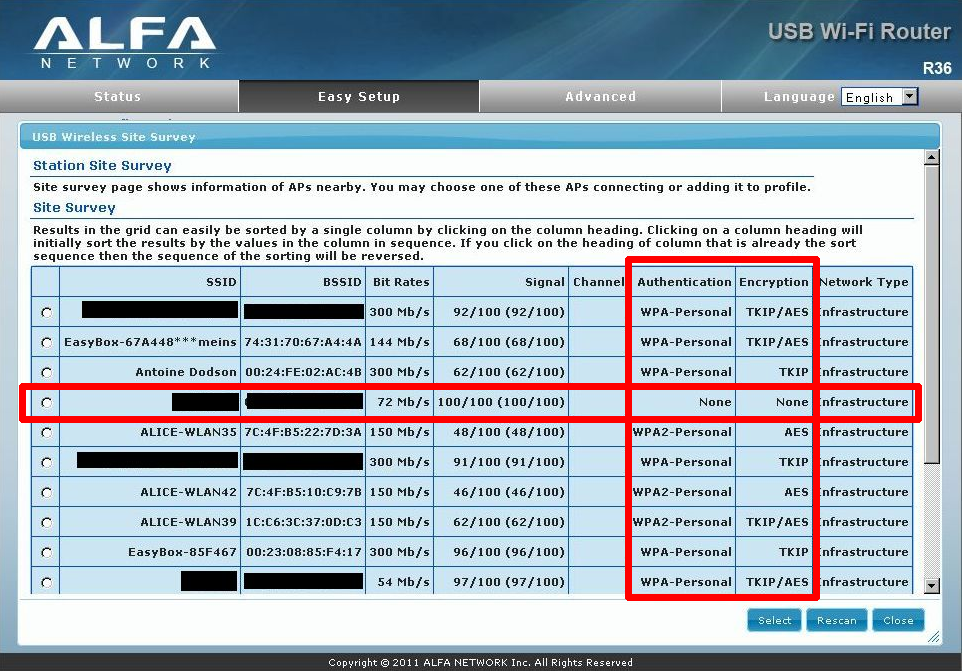
If "None" appears under Encryption for the desired network, you do not need to enter any network key.
Simply select -> Save & Activate -> Done
The USB LED should then light up to indicate a successful connection to the hotspot.
(For networks with WPA/2-Personal, you will need a WiFi password that is at least 8 characters long. Enter this on the next page under Pass Phrase in the R36.)
After the USB LED lights up, please try accessing a website. The first website you request should redirect you to the hotspot login page, where you will enter your personal hotspot credentials.
Initially, it is best to connect only one device to the R36. Once you are logged in, you can connect all your devices again.
If you see an error message saying the website cannot be found, try opening a private or incognito browser window (the name varies depending on the browser). Then attempt to load an unfamiliar website, which ensures the computer does not retrieve anything from the cache.
The hotspot should then redirect the browser to its login page. After logging in, you can use the connection normally with all your devices.