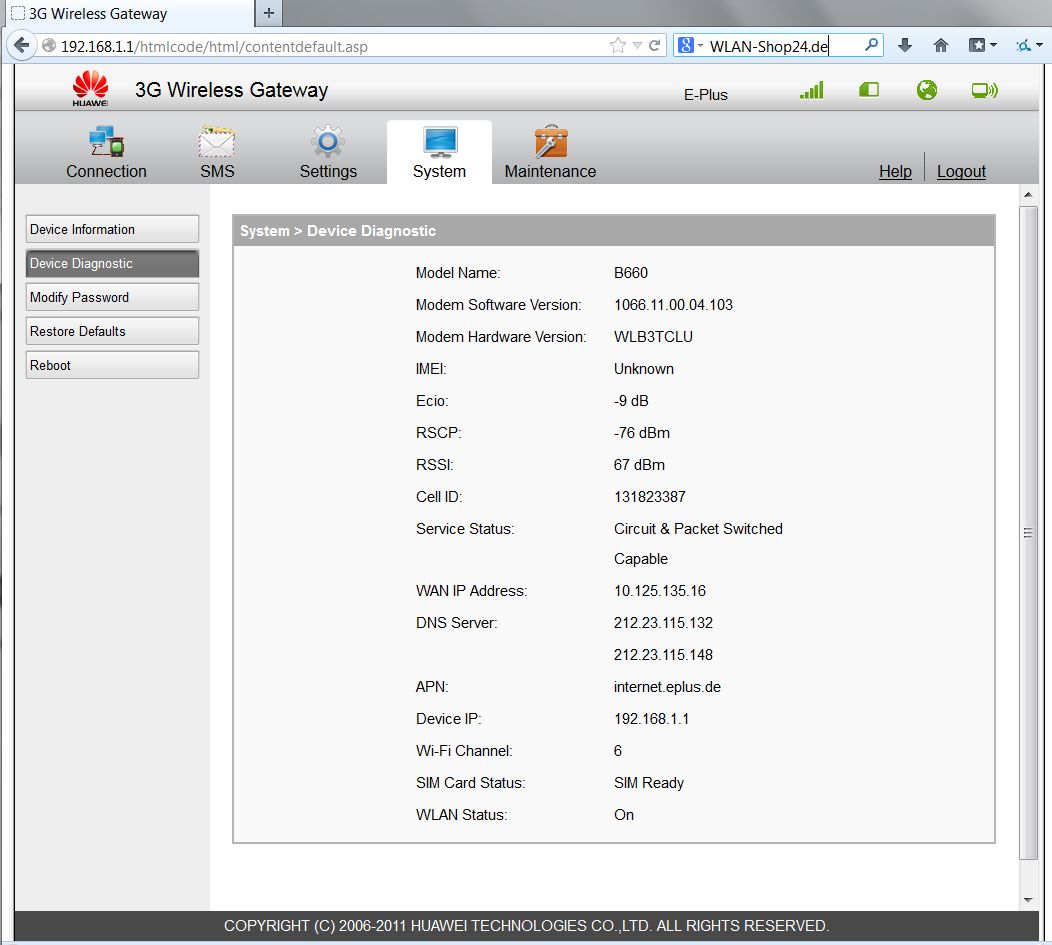Initial Configuration Guide for Huawei B660 / B683 router
First, a small standard guide for the initial configuration of the Huawei B660 / B683 router.
You can access the configuration interface by connecting the device via a network cable and then entering the IP address 192.168.1.1 in the browser.
The username and password are both
admin.
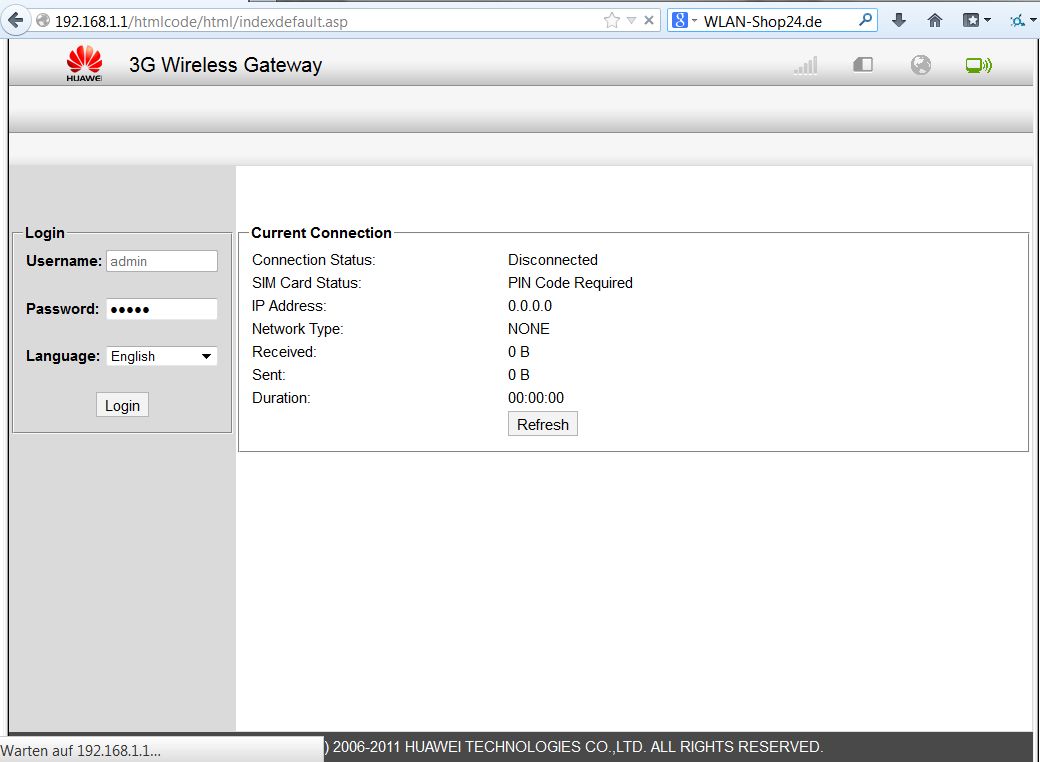
If your SIM card has a PIN, it will now be requested.
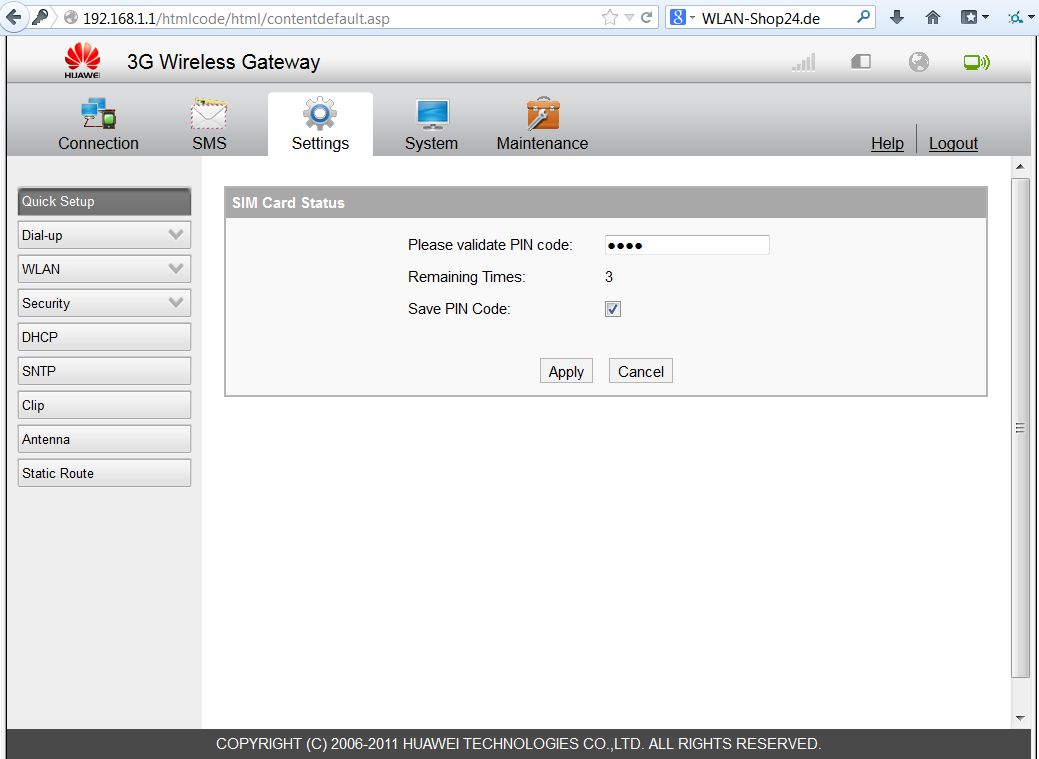
Once the PIN is entered correctly, the following window will appear. Wait for 3 seconds and then click Continue.
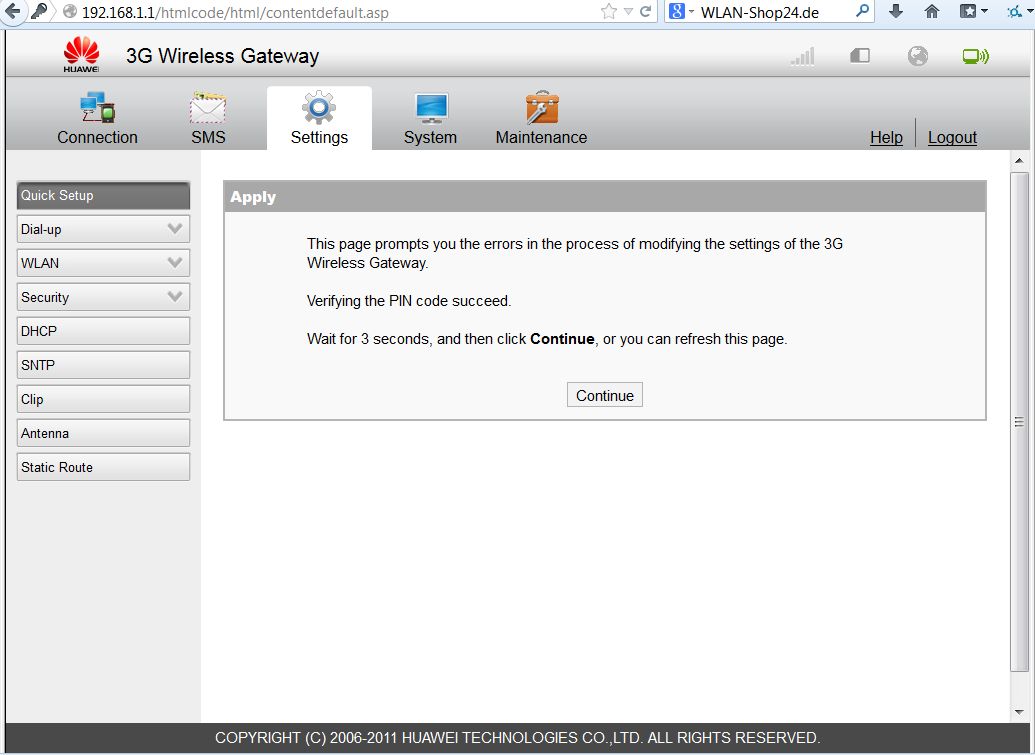
In the next window, click Settings, which will lead you to the Quick Setup (see below).
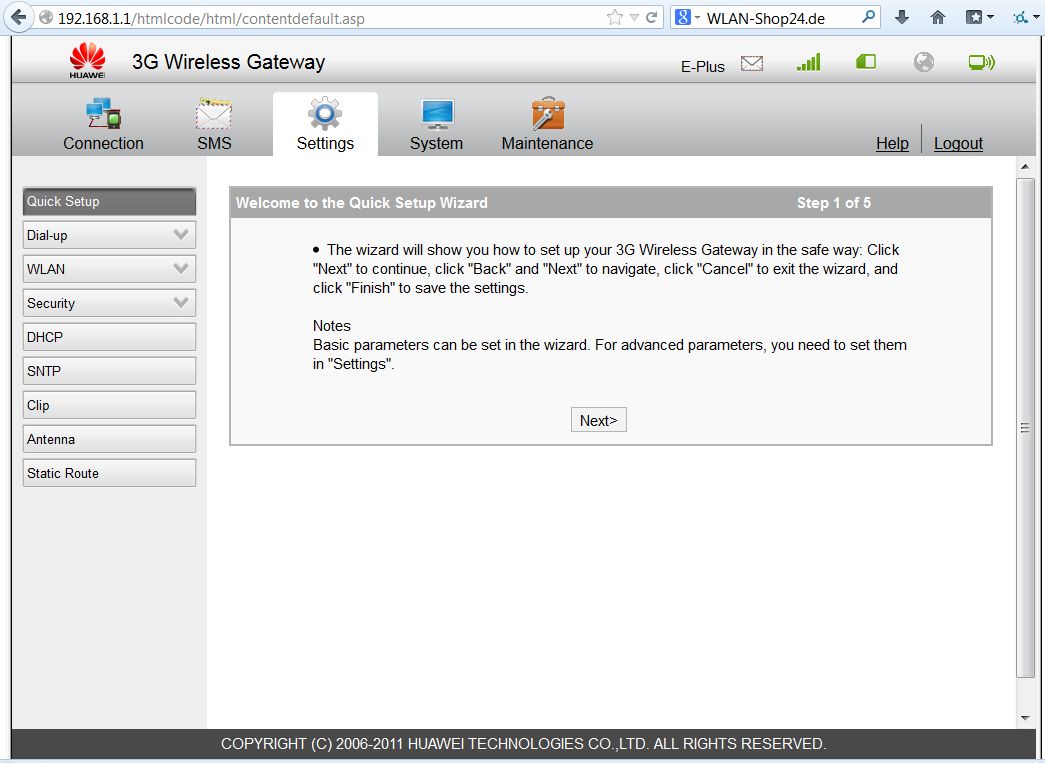
Click Next>.
In this example, we configured an Aldi Talk card.
We entered APN, User Name, and Password.
You can find the required information either from your provider or through this overview:
https://www.surf-stick.net/apn-einstellungen.html
Choose Static for APN.
Set the IP Address to Dynamic and Connection Mode to Auto.
Then you are ready to click Next>.
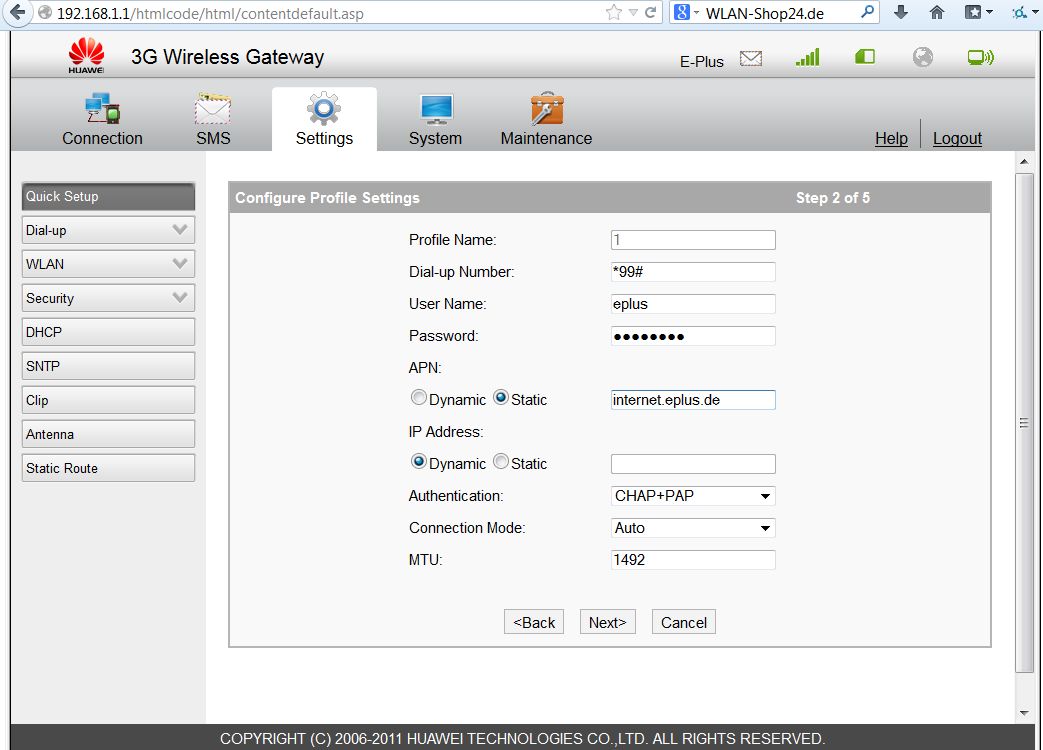
Now select the network name of the B660 / B683 WiFi.
In this case, SSID-1, which can be 1-32 characters long.
Then click Next> again.
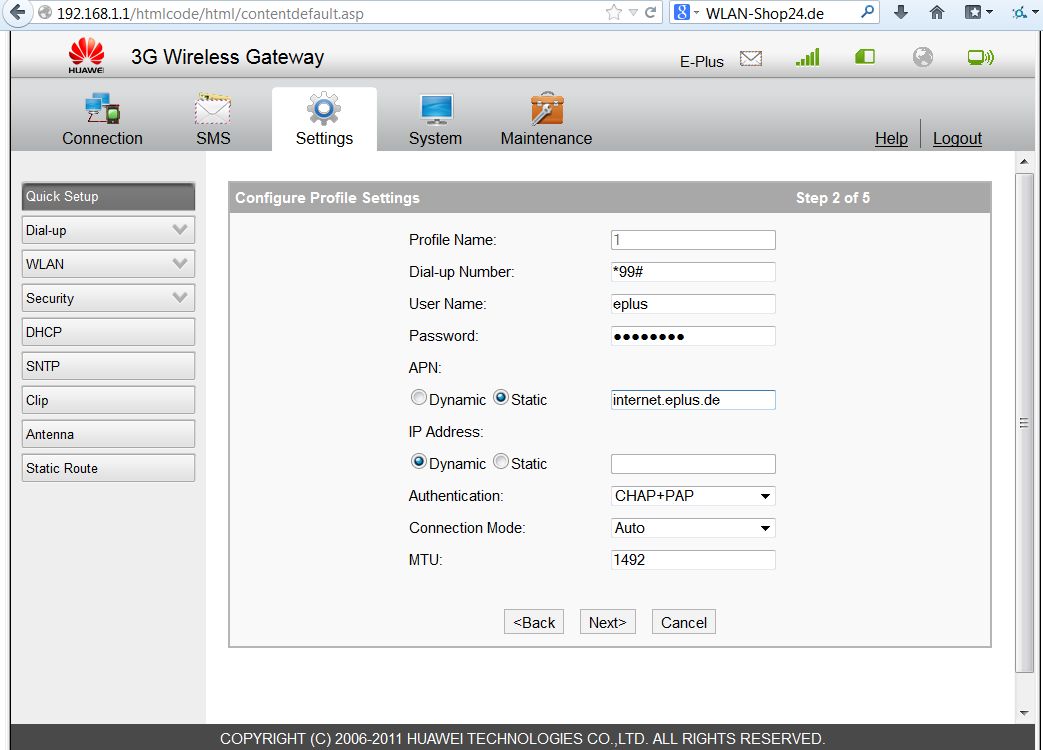
Here you can select the encryption type: WAP, WPA2, or WPA/WPA2, and set a password for your B683 WiFi network under WPA Pre-shared Key. The password must be at least 8 characters long.
Then proceed by clicking Next>.
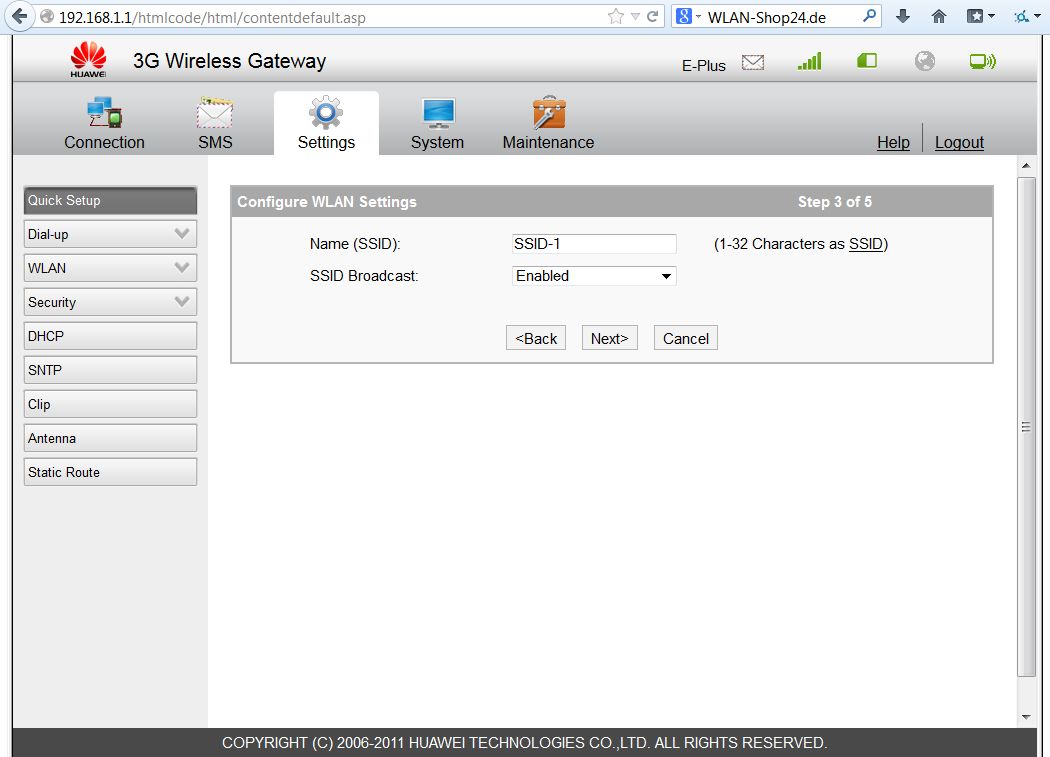
You are now finished and will see an overview.
Complete the configuration by clicking Finish.
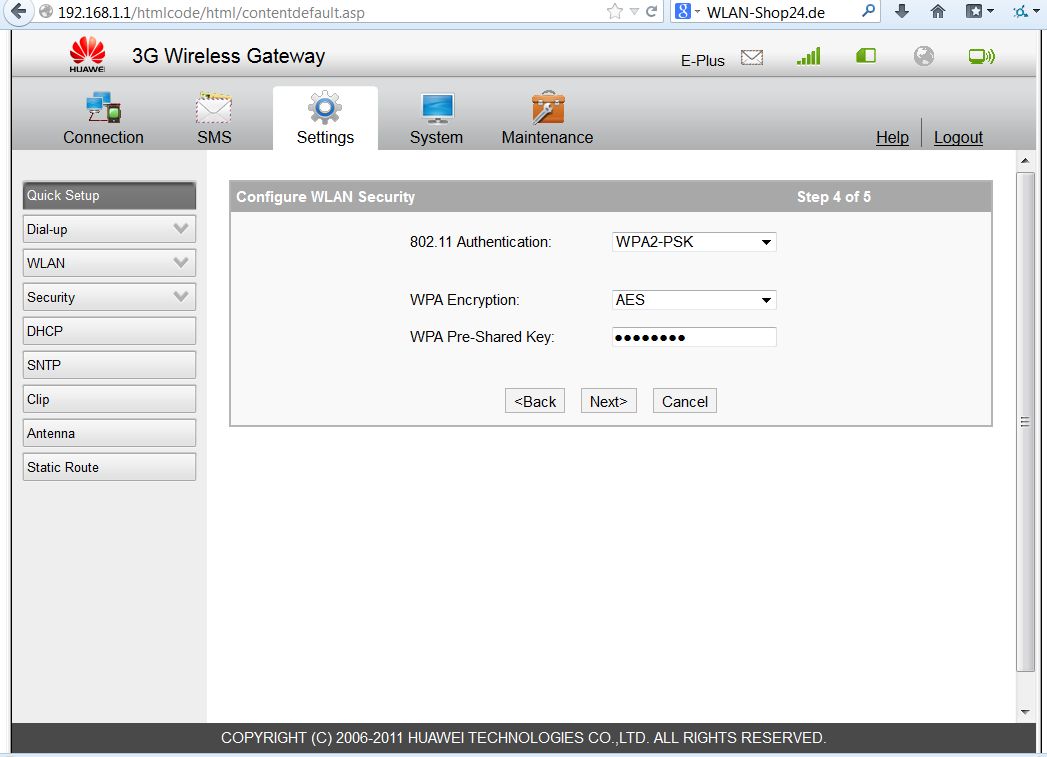
Wait another 3 seconds and then click Continue.
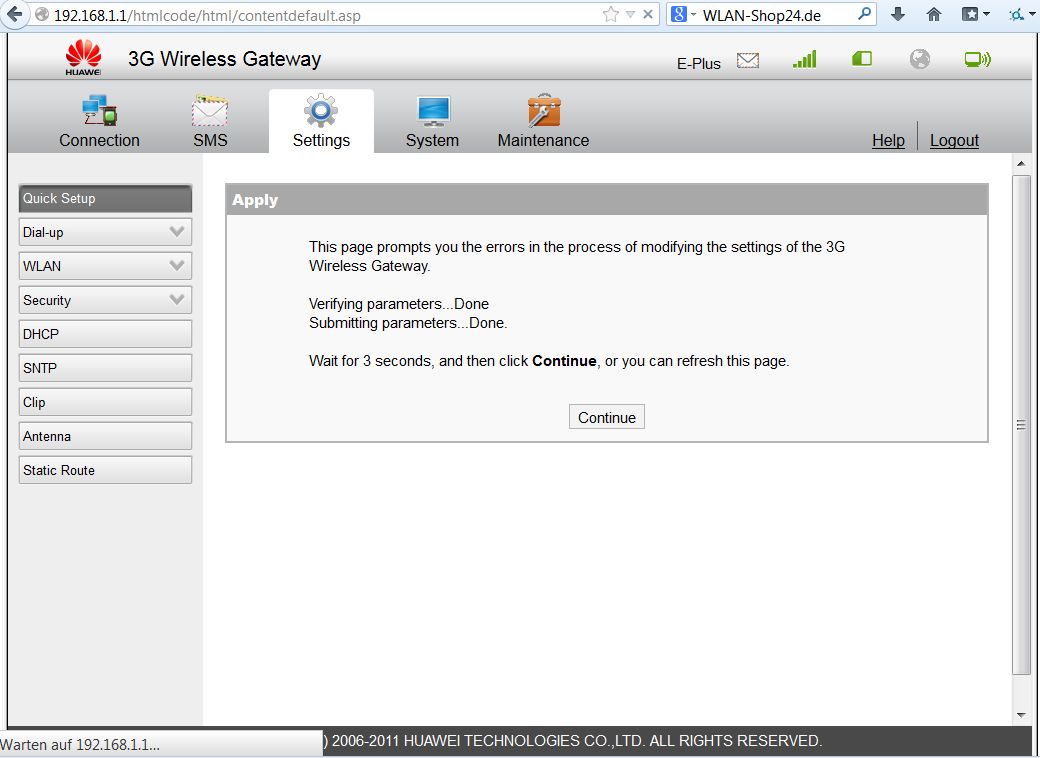
You are now done and can view your connection details under the Connection section.
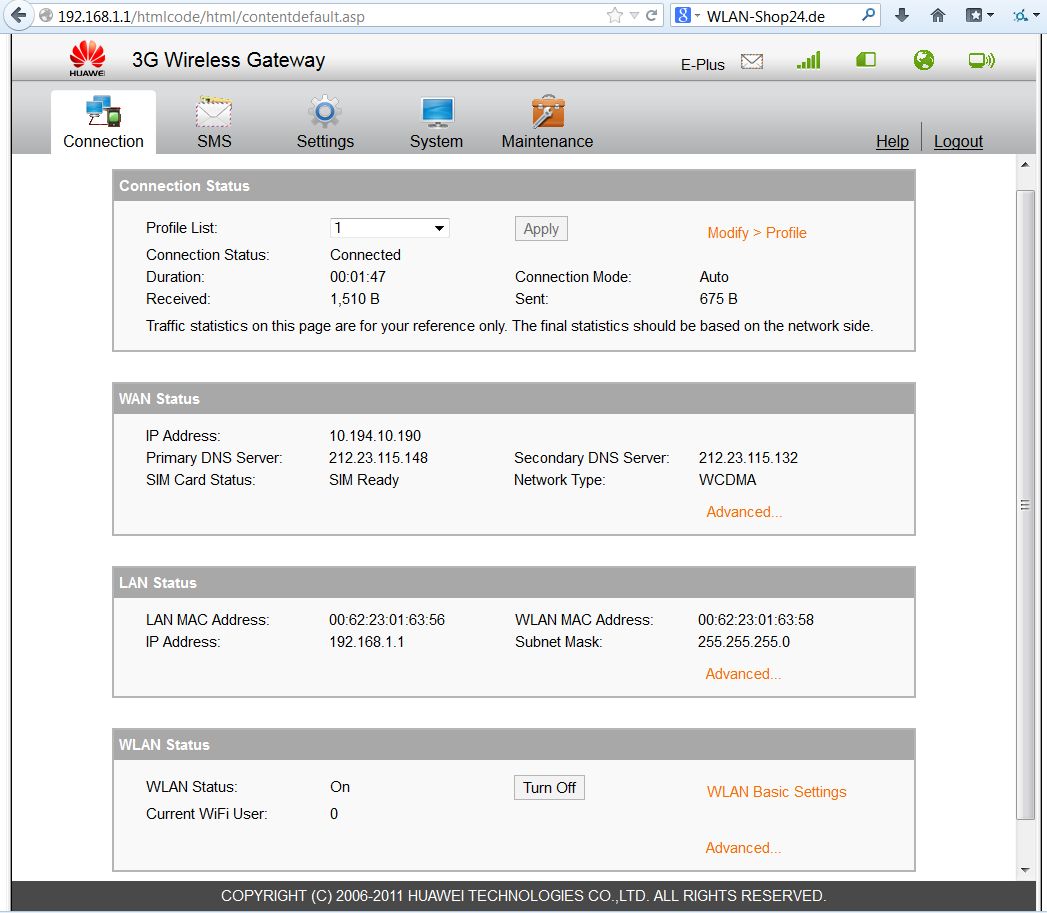
If you want to display signal reception values in more detail (e.g., to better align or position a UMTS antenna), you can do so under System > Device Diagnostic.
The higher the RSSI value, the better.