Instructions for a manual MikroTik firmware update
To perform a manual update, please follow these steps:
Download the appropriate package from the MikroTik website.
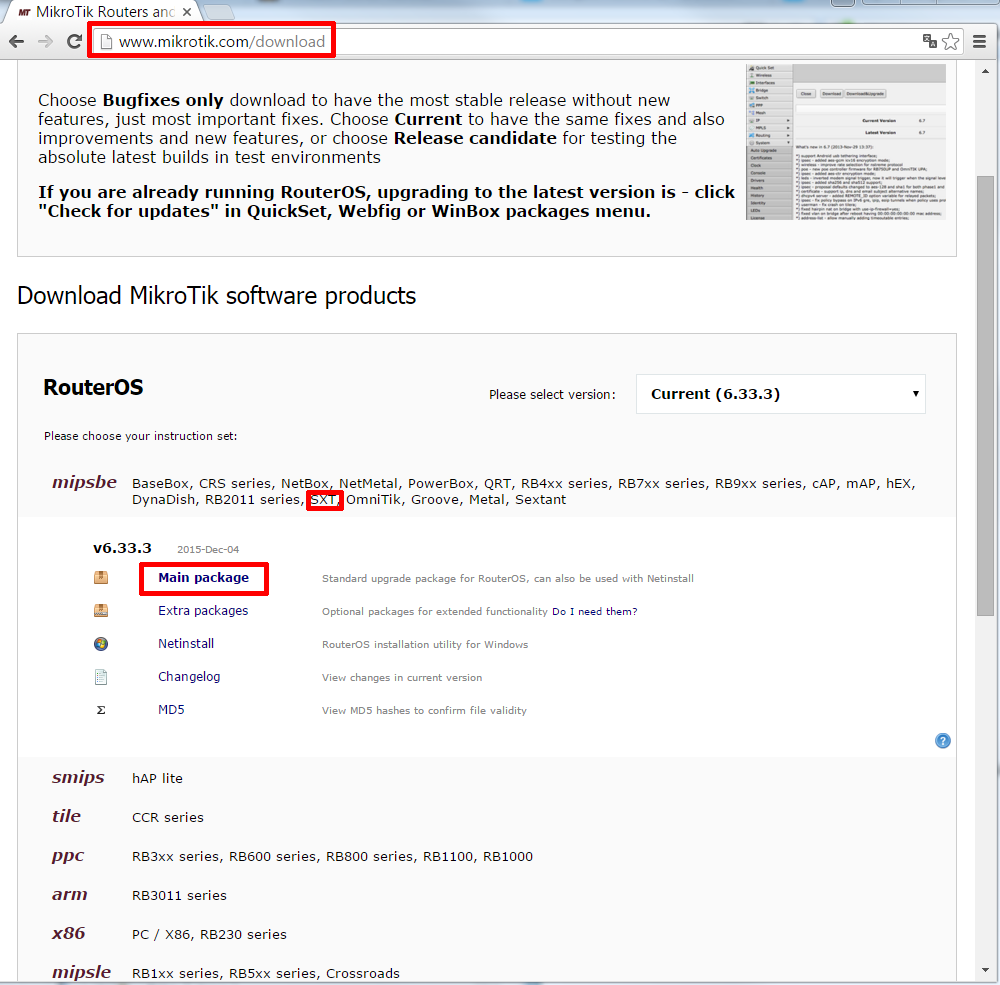
Save this file, then access the interface of the MikroTik device to be updated via Winbox.
Go to the Files section, and simply "drag and drop" the downloaded .npk file onto the MikroTik device (to copy it to the device).
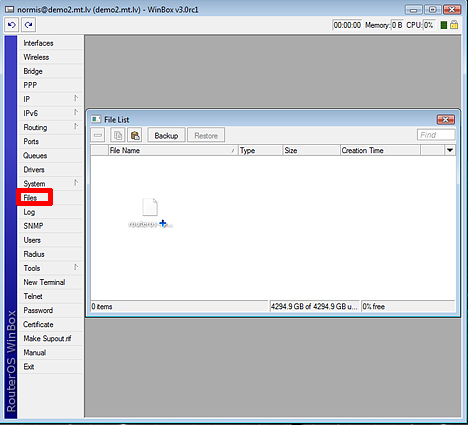
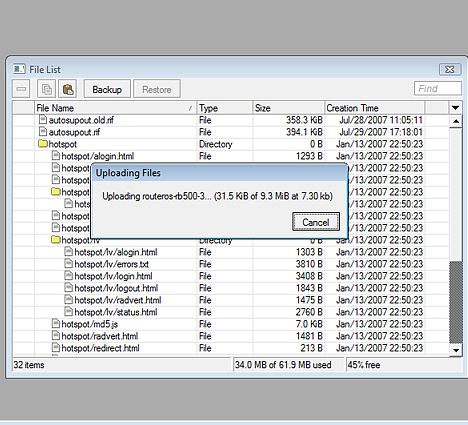
Once the file has been fully transferred, you can restart the MikroTik device.
For example, go to the System section ---> Reboot
During the next reboot, the update will be applied as the first step.